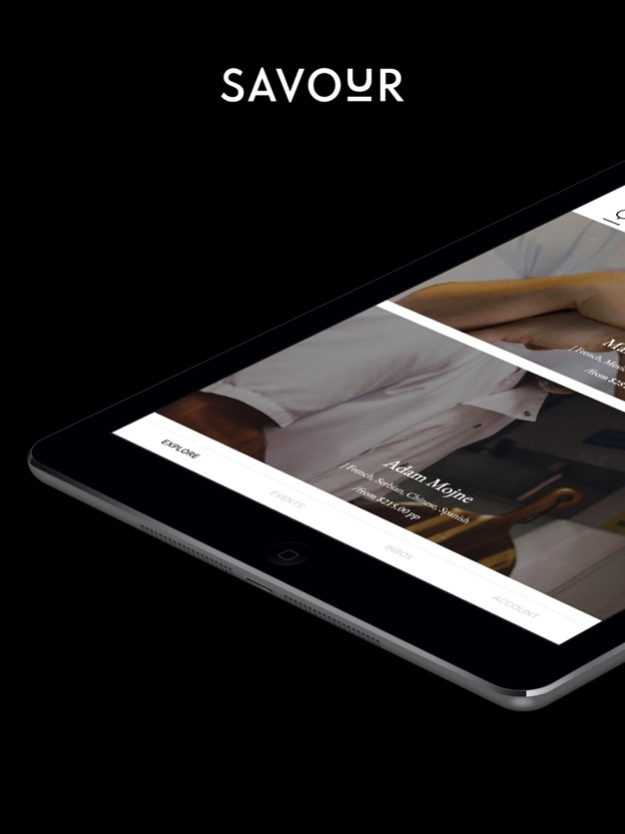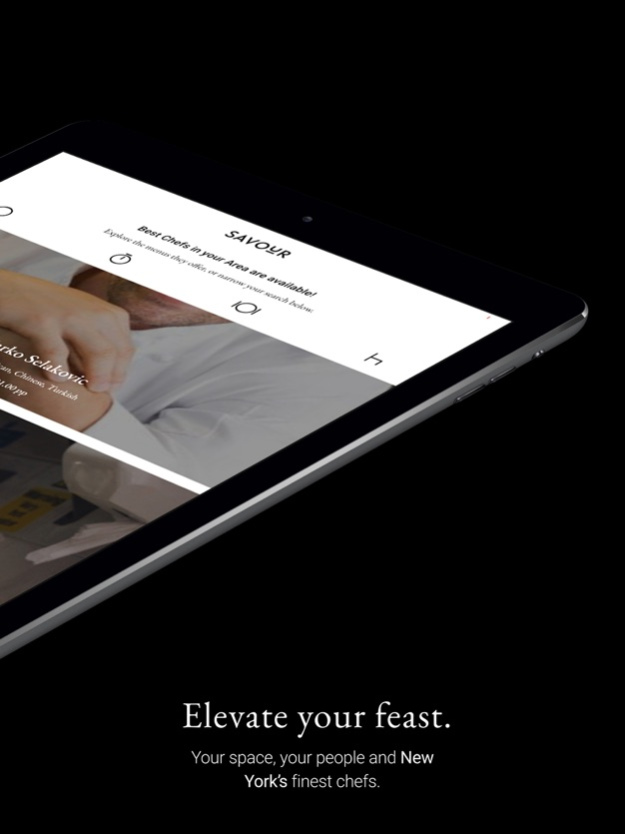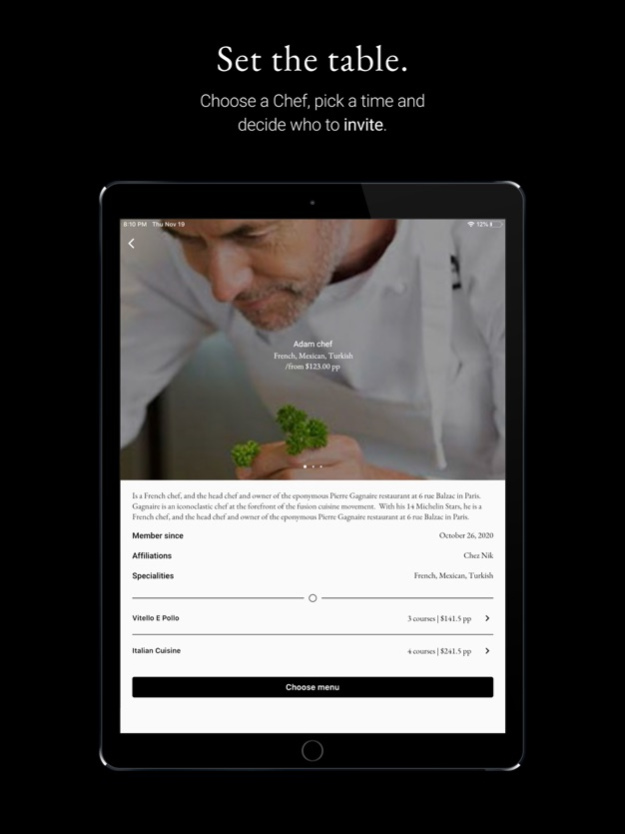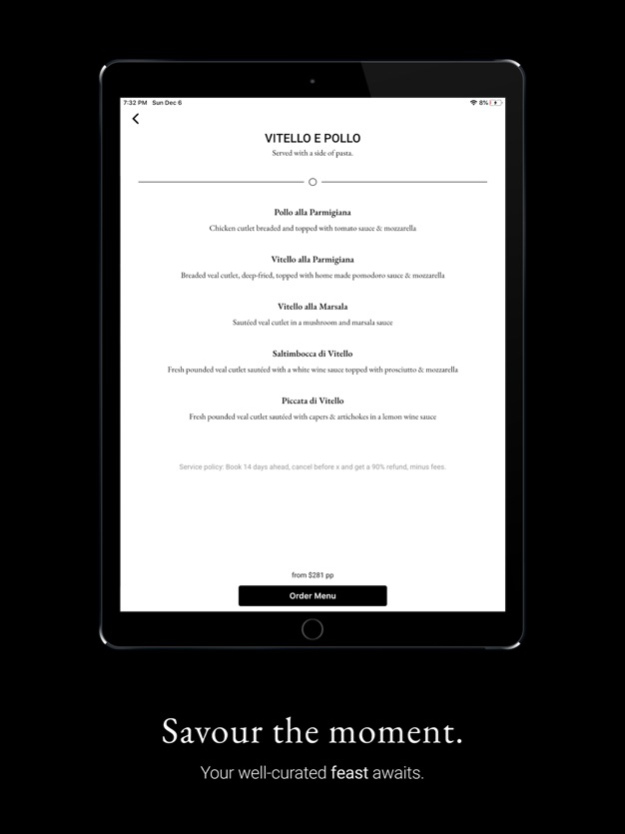SAVOUR Private Dining 1.1.38
Continue to app
Free Version
Publisher Description
Rewriting how you host!
Gone are the days of supermarket sweeping, ingredient Googling, and anxious party purchasing. With Savour, we’re your one-stop-shop for any occasion. Finally plan that couples game night, lock in that cozy lunch date, or just take a break from cooking for the kids and let the chefs and staff create, cook, and clean without you ever feeling the heat of the oven.
Choose your Experience.
We’ve got you covered, whether it be Sunday family dinner, passed apps with friends, or a formal tasting adventure, the possibilities are in the palm of your hand.
Browse a menu.
Scroll the globe or filter one cuisine and select from our bespoke creations curated by our roster of talented professional chefs.
Relax and enjoy.
The chef will hit the markets, prep the ingredients, and plate your meals right in your kitchen.
Less time over heat and more time to enjoy the feast!
With Savour, you can book your party’s main star, the food. Through the narrative of culinary experiences as an online marketplace, we work with the most talented private chefs in New York, Miami, and Los Angeles to offer menus for any occasion. Relieve those party planning pains, refocus on what matters most – each other, and at the touch of a finger turn your home into a culinary sanctuary!
Let’s Savour,
Together.
Feb 18, 2022
Version 1.1.38
Explore tab redesign.
Various bug fixes.
About SAVOUR Private Dining
SAVOUR Private Dining is a free app for iOS published in the Health & Nutrition list of apps, part of Home & Hobby.
The company that develops SAVOUR Private Dining is Savour Global Inc. The latest version released by its developer is 1.1.38.
To install SAVOUR Private Dining on your iOS device, just click the green Continue To App button above to start the installation process. The app is listed on our website since 2022-02-18 and was downloaded 4 times. We have already checked if the download link is safe, however for your own protection we recommend that you scan the downloaded app with your antivirus. Your antivirus may detect the SAVOUR Private Dining as malware if the download link is broken.
How to install SAVOUR Private Dining on your iOS device:
- Click on the Continue To App button on our website. This will redirect you to the App Store.
- Once the SAVOUR Private Dining is shown in the iTunes listing of your iOS device, you can start its download and installation. Tap on the GET button to the right of the app to start downloading it.
- If you are not logged-in the iOS appstore app, you'll be prompted for your your Apple ID and/or password.
- After SAVOUR Private Dining is downloaded, you'll see an INSTALL button to the right. Tap on it to start the actual installation of the iOS app.
- Once installation is finished you can tap on the OPEN button to start it. Its icon will also be added to your device home screen.